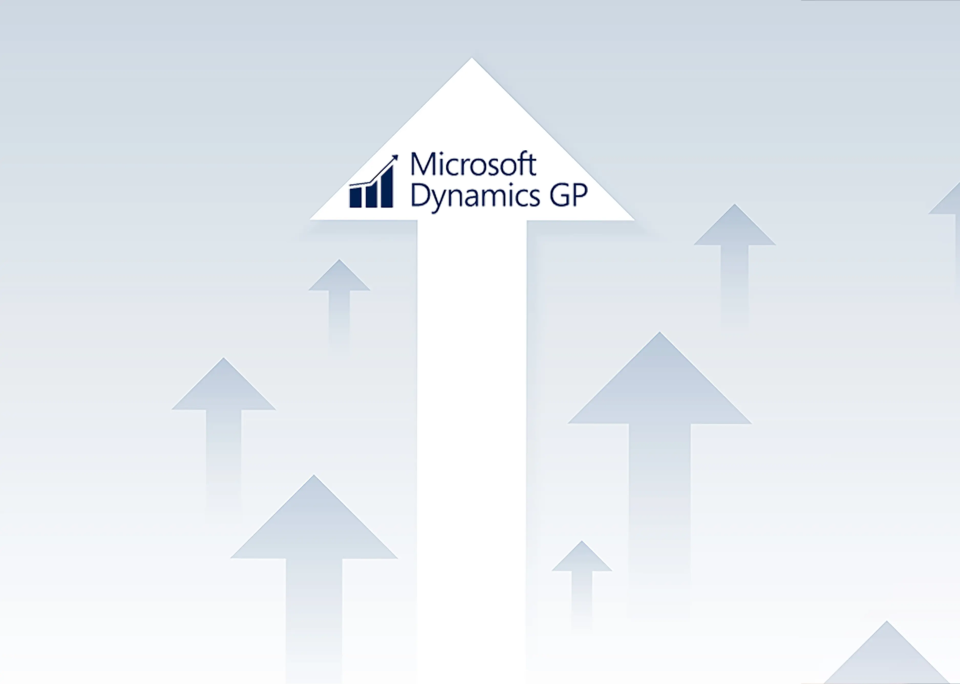For many organizations across the United States, Microsoft Dynamics GP has long been a reliable backbone for financial management and operations. But as technology evolves and Microsoft continues to release new versions, upgrading your Dynamics GP system becomes not just a technical necessity—but a strategic business decision At Ascent Innovations LLC, we work closely with CFOs, Controllers, and IT leaders to ensure their GP upgrades are smooth, secure, and aligned with business goals. If you’re planning an upgrade, here’s what you need to know—and how to prepare Why Upgrading Dynamics GP Matters? Before diving into the process, it’s important to understand why upgrading is critical: Security: Older versions no longer receive security patches, leaving your data vulnerable. Compliance: Regulatory changes (especially in payroll and tax) require up-to-date systems. Performance: New versions offer improved speed, stability, and user experience. Compatibility: Integrations with third-party tools and Microsoft Office products often require the latest GP version. Delaying an upgrade can lead to higher costs, longer downtimes, and increased risk. Planning ahead ensures your business stays agile and protected. What’s Actually Involved in a Dynamics GP Upgrade? Upgrading Dynamics GP is not a simple “click and install” process. It involves a series of carefully coordinated steps that touch your data, infrastructure, and business processes. Here’s a breakdown of what to expect 1. Initial Assessment and Planning Every successful upgrade starts with a detailed assessment. This includes: Version Review: Identifying your current GP version and determining the upgrade path. Some older versions require multiple “hops” to reach the latest release. Infrastructure Audit: Reviewing your SQL Server version, Windows OS, and hardware to ensure compatibility. Customization Inventory: Documenting any third-party add-ons, custom reports, or integrations that may be affected. At this stage, Ascent Innovations works with your team to create a tailored upgrade roadmap, timeline, and risk mitigation plan. 2. Backup and Disaster Recovery Planning Before any upgrade begins, full system backups are essential. This includes: SQL databases. GP application files. Customizations and integrations. We also establish rollback procedures to ensure your business can recover quickly in the unlikely event of an issue during the upgrade. 3. Test Environment Setup A test upgrade is performed in a sandbox environment that mirrors your production system. This allows us to: Validate the upgrade path. Identify potential issues with customizations or integrations. Allow your team to test critical workflows and reports. This phase is crucial for minimizing surprises during the live upgrade. 4. Data Integrity Checks and Cleanup Before migrating your data, we run integrity checks to ensure your databases are clean and stable. This includes: Removing unused companies or tables. Fixing corrupt records. Validating table relationships. Clean data leads to a smoother upgrade and better performance post-migration. 5. Upgrade Execution Once testing is complete and your team signs off, we schedule the live upgrade—typically during off-hours or weekends to minimize disruption. This includes: Installing the new GP version. Migrating databases. Reapplying customizations and integrations. Configuring security and user roles. Our team monitors the process closely to ensure everything runs according to plan. 6. Post-Upgrade Validation and Support After the upgrade, we conduct a full system validation: Confirming data accuracy. Testing financial reports and key transactions. Ensuring third-party tools are functioning. We also provide user training and documentation to help your team adapt to any new features or interface changes. How to Prepare for a Smooth Upgrade? Here are a few steps your organization can take to ensure a successful upgrade: ✔ Assign an Internal Project Lead Designate someone from your finance or IT team to coordinate with Ascent Innovations LLC. This person will help gather requirements, schedule testing, and communicate updates internally. ✔ Clean Up Your GP Environment Remove inactive users, unused companies, and outdated reports. This reduces complexity and speeds up the upgrade process. ✔ Review Your Customizations Make a list of all third-party tools, integrations, and custom reports. Knowing what’s in use helps us ensure compatibility with the new version. ✔ Communicate with Stakeholders Let your team know what to expect—especially around downtime, testing, and training. Clear communication reduces resistance and ensures smoother adoption. Common Questions from CFOs and Controllers Q: How long does a Dynamics GP upgrade take? A typical upgrade takes 2–5 business days, depending on the number of databases, customizations, and testing requirements. Q: Will we lose any data? No. With proper backups and testing, your data is preserved and validated throughout the process. Q: Can we upgrade during year-end or month-end? We recommend avoiding upgrades during critical financial periods. The best time is typically mid-month or during a slower business cycle. Q: What if we’re using older versions like GP 2013 or GP 2015? Older versions may require multiple upgrade steps. We’ll guide you through each phase to ensure a safe and efficient transition. Why Choose Ascent Innovations? At Ascent Innovations, we specialize in helping mid-sized businesses across the U.S. modernize their Dynamics GP environments. Our team brings: Deep expertise in GP upgrades and migrations. Proven methodologies for minimizing downtime. Personalized support tailored to your business needs. Whether you’re upgrading to GP 18.5 or planning a future move to the cloud, we’re here to help you make informed, confident decisions. Final Thoughts Upgrading Dynamics GP is more than a technical task—it’s a strategic opportunity to improve performance, security, and compliance. With the right planning and a trusted partner like Ascent Innovations, your upgrade can be smooth, efficient, and future-ready. Ready to start planning your upgrade? Contact our team today for a free consultation and upgrade readiness assessment.
Upgrading Microsoft Dynamics GP isn’t just about installing a new version—it’s a detailed, multi-step process that ensures your ERP system remains secure, efficient, and compatible with your business needs. At Ascent Innovations LLC, we understand that clients often ask, “Why does a GP upgrade take days?” or “What exactly happens during the upgrade?” This article breaks down the key components of a Dynamics GP upgrade to help you understand what’s involved Key Factors That Influence the Upgrade Process Several variables affect the time and complexity of a Dynamics GP upgrade: Number and Size of Databases: Larger databases or multiple company databases require more time for data checks and migration. Version Path: Upgrading across multiple versions (e.g., GP 2010 to GP 2016) may require intermediate upgrades, each with its own compatibility checks. Infrastructure Changes: Moving data across different servers, operating systems, or SQL versions adds complexity. Third-Party Integrations: If your GP environment includes ISV products or custom integrations, these must be tested and updated for compatibility. System Resources: Network speed, server performance, antivirus scans, and access permissions can all impact upgrade speed. Core Activities in a Dynamics GP Upgrade Here’s a breakdown of the major tasks involved in a typical upgrade: 1. Environment Preparation Updating operating system settings. Applying Windows updates. Configuring server roles and features. 2. Data Backup and Recovery Planning Creating full backups of databases and files. Establishing recovery checkpoints for rollback if needed. 3. Data Migration Moving databases between servers. Transferring files and configurations. 4. File Maintenance Cleaning up old or unused files. Preparing system files for compatibility with the new version. 5. Data Integrity Checks Running diagnostics to identify issues that could cause upgrade failures. Performing checks across all company databases (which can be time-intensive). 6. Upgrade Execution Applying the new version of Dynamics GP. Updating SQL Server components if required. Reconfiguring integrations and third-party tools. 7. Post-Upgrade Validation Verifying data accuracy. Testing core functionalities. Ensuring user access and security settings are intact. Why Partner with Ascent Innovations LLC? A Dynamics GP upgrade is a strategic investment in your business continuity and performance. At Ascent Innovations LLC, we bring deep expertise and a structured approach to ensure your upgrade is smooth, secure, and aligned with your business goals. Whether you’re upgrading from an older version or planning a multi-stage migration, our team is here to guide you every step of the way—from planning and testing to execution and support
Microsoft Dynamics GP (formerly Great Plains) continues to be a trusted ERP solution, with over 15,000 active users. Over the years, Microsoft has released several versions, including GP 2015, GP 2016, GP 2018, GP 18.2, GP 18.3, and GP 18.4 (also known as GP 2022). The latest release is GP 18.5, referred to as GP 2023 Each new version comes with essential updates—bug fixes, feature enhancements, compliance improvements, service packs, productivity tools, and stronger security. These updates are vital for running your business smoothly and staying compliant with regulations. However, Microsoft has begun discontinuing support for older GP versions to focus on newer technologies. If you’re still using an outdated version, you risk missing out on critical security patches and new features. Why You Should Upgrade to the Latest Dynamics GP? To take full advantage of Microsoft’s ongoing improvements, your business should be running the latest version of Dynamics GP. Keep in mind that not all versions can be upgraded directly. For example, upgrading from GP 2015 to GP 18.5 may require multiple steps—first to GP 2016, then through GP 18.3 and 18.4, before reaching GP 18.5. Each upgrade step demands time and resources. Delaying upgrades can lead to longer downtimes and higher costs. If you’re unsure where to begin, Ascent Innovations LLC is here to guide you through every stage of modernizing your Dynamics GP setup. 5 Key Reasons to Upgrade Your Dynamics GP Keeping up with Microsoft’s updates may seem challenging, but upgrading ensures you get the most value from your ERP system. Here are five compelling reasons to make the move: 1. Stay Compliant and Fix Bugs Microsoft regularly releases Service Packs, Hotfixes, and Compliance Updates. Service Packs (every six months) address known issues, while monthly Hotfixes resolve minor bugs. Compliance updates help you stay aligned with tax laws and accounting standards—especially important if you use GP for payroll or tax forms like W2s and 1099s. 2. Access New Features and Enhancements introduces valuable features. GP 18.5, for example, includes multi-factor authentication, the ability to mask social security numbers in HR reports, and improved usability like copy/paste functionality in Payables transactions. 3. Better Integration with ISV Products Upgrading ensures compatibility with Independent Software Vendor (ISV) solutions—third-party tools that extend GP’s capabilities. Most ISV products require the latest GP version to function properly, so staying current helps you integrate seamlessly. 4. Continued Support and Security Every GP version has a defined end-of-support date. Once support ends, you lose access to critical updates, increasing your risk of bugs, security vulnerabilities, and compliance issues. Staying updated ensures your system remains secure and functional. 5. Reduce Costs and Avoid Inefficiencies While frequent upgrades may seem inconvenient, they prevent costly delays and reduce the need for workarounds. Outdated systems often force employees to find manual solutions, which can compromise data security and productivity. Regular updates keep your system efficient and reduce long-term upgrade expenses Ready to Upgrade? Upgrading your Dynamics GP system ensures you stay compliant, secure, and efficient. Don’t wait until support ends or issues arise—reach out to the experts at Ascent Innovations LLC for guidance on upgrading and optimizing your GP environment.